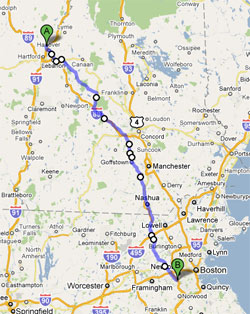 Lots of online tools can help you track your rides (my fave, of course, is strava.com). Some will also help you plan a ride; while mapmyride.com is incredibly frustrating to use, they do have the neat feature of providing an instant elevation chart of the ride — critical when planning longer rides and/or looking to include/exclude major climbs. (Read on for an alternative way of getting elevation profiles with Google maps.)
Lots of online tools can help you track your rides (my fave, of course, is strava.com). Some will also help you plan a ride; while mapmyride.com is incredibly frustrating to use, they do have the neat feature of providing an instant elevation chart of the ride — critical when planning longer rides and/or looking to include/exclude major climbs. (Read on for an alternative way of getting elevation profiles with Google maps.)
But when all is said and done, Google Maps rules supreme. The ability to get detailed directions, street views, 3D fly-throughs of a route, as well as a nifty mechanism for easily tweaking a route is unsurpassed. Google recently took one additional step to win over the bike crowd, adding a “directions for bikes” option to the system. It’s not perfect, but it’s good. I recently used Google to map out and ride a couple of one-day unsupported 140 mile point-to-point rides, and the experience gave me a few pointers to share.
From Here To There
Start with a basic “get directions” query (use the bike option) from point to point, and see what Google comes up with. You may be given a couple of main variations — e.g. north of the lake or south of the lake, along Route x or along Route y, or something like that. One may be a few miles longer than the other, but quite a bit more important may be elevation (if the route that’s a few miles shorter has you crossing a couple of major gaps, then it may just not be worth the shortcut), simplicity (you don’t want to spend 50 miles weaving back-and-forth on back roads with constant navigation checks and an increased chance of missing a key turn), and road conditions (is the shorter route taking you along a nasty stretch of busy state road?)
Deal with those in turn to evaluate your main route options. Pull up each of the suggested routes in Google maps, and click on the “link” button (top right). Copy the URL provided for emailing, and go to nearby.co.uk and drop if off. On the next page, set your elevation chart specs as you’d like (switch it from metric to feet if you’re more used to dealing with elevations that way) and crank out a nifty elevation chart of your proposed route. Note the severity of climbs and where they fall on the ride — it may not be too bad to have to contend with a 700 ft climb at the beginning of a ride, but I would be very weary of encountering that kind of a climb much after mile 100. Do this for each of the routes that Google suggested, and you should be able to decide if one is “the steep route” and the other the more mellow one. I love climbs, but if I’m going “long” I don’t need to also go “high,” and I’ll pick the flatter route in a heartbeat.
Now scroll along the selected route — does it look intuitive and follow a logical path most of the way, or is it really too much of a “like the crow flies, but nobody bikes” kinda route? Can you modify the worst of the squiggly bits by dragging the route to some key roads? Sometimes that’ll even shave a few miles off the distance — or come out to about the same, in which case you’ll still have improved the overall ride for yourself by making it simpler. Even if it ads a mile or two to avoid a handful of turns, you may decide it’s worth it.
Assessing road conditions is tricky, and it’s one of the major shortcomings of the Google bike map option at this time. Selecting the bike option in Google’s “get directions” means that freeways and interstates are eliminated from your route, but Google doesn’t differentiate too much between dirt roads and four-lane highways — at least, be aware that it’ll include plenty of both along your way. You need to look carefully at the route and do some research — having a gazetteer on hand (how quaint!) can be really helpful, but I mostly make use of the satellite photo/earth option in Google maps to take a closer look at key points along the way. With any luck you can get a street view of some of the roads and get a sense of what you’re facing. Major things to consider: dirt roads — if you’re on a road bike, you really don’t want to spend too many miles negotiating wash board conditions, even if it cuts some major corners on your route. The tricky part is that those are the roads least likely to be included in Google’s street view. In some cases, you’ll have the small road in question intersecting a major route w/ street view, so you can see the intersection and look for telltale signs of dirt trailings on the main road. But in some cases you can be deceived, too: a stretch of road on my Norwich to Needham ride looked fine in street view, except the “nice” paved road changed to dirt shortly after the turnoff and stayed rough dirt for miles.
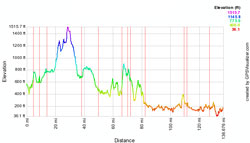 The other thing to consider is that Google really wants to be helpful to bikers, and tries its best to get you onto bike trails and paths where available. Unfortunately, the Google gurus seem to assume that you’re on a hybrid bike or a mountain bike and can’t wait to ride 20 miles on a gravel rail trail. That doesn’t work for road bikes, so you need to very carefully check those little green sguiggles that indicate “bike specific route” on the Google map. I find it easiest to Google the name of the trail in question and see what comes up. Most often, the local trail association has proudly posted a trail map etc. online and will make mention of the surface conditions. Otherwise, look for photos from the trail, or look for reviews written online by others to get a clear indication of what to expect. If it turns out to be dirt, re-route yourself around it, or, if it’s a really key connector on your ride, prepare mentally to suck it up and ride those miles of dirt. Just in case, have a backup route in mind or jotted down on your crib sheet in case the trail is a bust — I got to a point in northern MA where I was supposed to pick up a nice, paved rail trail, only to find that the trail ended at that very point– the rest hadn’t been completed yet, even though Google seemed to think so. The same tactic can be used to assess a stretch of road that looks too rural for comfort: see if you can find something online that includes the road in question in directions to an event or a house and makes a mention of a dirt road. The opposite is true, too: sometimes, you’ll notice that your ride runs along Route whatever and is dotted with little indicators for shops: Best Buy, Costco, WalMart, Honda of Nashua side by side. This is not a good thing: it means you’re riding thru a stretch of strip mall hell, and there’s nothing worse on a bike than dealing with miles of frantic moms on cell phones in their minivans looking to make a turn to get to Petco before going to baseball practice… If there’s any way around it, take it, otherwise mentally prepare for the madness, and add some time to get thru it safely.
The other thing to consider is that Google really wants to be helpful to bikers, and tries its best to get you onto bike trails and paths where available. Unfortunately, the Google gurus seem to assume that you’re on a hybrid bike or a mountain bike and can’t wait to ride 20 miles on a gravel rail trail. That doesn’t work for road bikes, so you need to very carefully check those little green sguiggles that indicate “bike specific route” on the Google map. I find it easiest to Google the name of the trail in question and see what comes up. Most often, the local trail association has proudly posted a trail map etc. online and will make mention of the surface conditions. Otherwise, look for photos from the trail, or look for reviews written online by others to get a clear indication of what to expect. If it turns out to be dirt, re-route yourself around it, or, if it’s a really key connector on your ride, prepare mentally to suck it up and ride those miles of dirt. Just in case, have a backup route in mind or jotted down on your crib sheet in case the trail is a bust — I got to a point in northern MA where I was supposed to pick up a nice, paved rail trail, only to find that the trail ended at that very point– the rest hadn’t been completed yet, even though Google seemed to think so. The same tactic can be used to assess a stretch of road that looks too rural for comfort: see if you can find something online that includes the road in question in directions to an event or a house and makes a mention of a dirt road. The opposite is true, too: sometimes, you’ll notice that your ride runs along Route whatever and is dotted with little indicators for shops: Best Buy, Costco, WalMart, Honda of Nashua side by side. This is not a good thing: it means you’re riding thru a stretch of strip mall hell, and there’s nothing worse on a bike than dealing with miles of frantic moms on cell phones in their minivans looking to make a turn to get to Petco before going to baseball practice… If there’s any way around it, take it, otherwise mentally prepare for the madness, and add some time to get thru it safely.
Once you’ve cleared all that major stuff out of the way, go over and iron out the route in more detail. Google goes to great trouble to keep bikers off the main roads, sending us down residential side streets and back roads, but it often convolutes the ride unnecessarily. On a road bike you’re much better off sticking to simple turns (follow route 114 for twelve miles, then left on route 13 for eight) rather than lots of weaving back-and-forth. You can drag-and-drop the route to see what happens, and if you screw things up you simply right-click a waypoint and elect to delete it, and you’re back to square one. Do Not! use the “you’ve made changes to this route, undo?” option at the top of the screen — it won’t just roll back your last tweak, it’ll reset the entire route to the default that Google started you off with.
Keep an eye on simple name changes. When Google sees that Main Street becomes Boston Road and then becomes North Road a few miles later, it’ll trigger individual navigation points; sometimes it’ll even put in things like “bear slightly left on North Road” when all that really means is that the road bears left a bit and changes names, but you wouldn’t notice while riding — and you don’t really care. If you keep all those directions “as is” and don’t make notes on your final riding directions that this is all the same road, you’ll find yourself looking for a turn and riding apprehensively — not fun. The same goes for sections where Rt. 4 becomes Main Street and then becomes Rt. 4 again — make a note to ignore the switch and simply follow the road you’re on. It allows you to focus on riding longer chunks at a time without having to check your navigation.
When I’m satisfied with the route that I’ve modified, I’ll ask Google to print the directions. This pops up a new window w/ the step-by-step directions and cumulative miles. For key turns that are particularly tricky I’ll ask Google to show a small map inline w/ the directions. Then I print the whole set — my route from Norwich, VT to Needham, MA ran over eight pages w/ the inline maps — to a laser printer w/ four pages to a sheet and print double-sided on heavy paper. That allows me to have all my directions on a single sheet of letter, which makes it easier to handle on the ride. I print an extra copy that I fold up and stick in my saddle bag — just in case…
 Now it’s virtual ride/markup time. Go over the whole ride as it appears in the directions, and follow along on the detailed map, making use of street views where availaable to look for and memorize visual cues for the ride. Add any notes that come to mind and will be helpful to you as you’re navigating on the ride. Remember, unless you want to keep stopping to pull over and consult the map, you’ll be on a bike doing 18mph scanning your sheet for the next turn; your instructions to yourself need to be really clear. I run a yellow highlighter over any street names, turn instructions and distances, adding red underlines to really important stuff like major Routes to track or tricky breaks in the general flow of the ride where I might obliviously keep going the wrong way for a while. I add in notes from the map that make it easier to find the turns (e.g. “L on Rt 3 @ end of big field” or “R on Main after TD Bank”, or “main road goes R, you’ll hang L after bridge on North Rd”). Add in names of towns that you’ll be going thru — they’re typically not included in the Google directions, and if you do need to stop and ask or need to deviate from your route for some reason, it’s quite helpful to know vaguely what you’re looking for next. I also add notes that help me confirm my navigation — in the case of my ride to Needham I was weaving back and forth across Rt. 89 and then the Everett Turnpike (both major highways). I’d add in notes about when I was supposed to cross them or not, and in a couple of cases it was really helpful when I came to a junction and could see the highway and knew instantly which way to turn just from having that little note. Finally, add some alternative notes just in case — “if you hit Rt. 113, hang R to Rt. 10 South” or simply “Alt. is Oak Street to Rt. 3, then R” which can get you out of a tight spot.
Now it’s virtual ride/markup time. Go over the whole ride as it appears in the directions, and follow along on the detailed map, making use of street views where availaable to look for and memorize visual cues for the ride. Add any notes that come to mind and will be helpful to you as you’re navigating on the ride. Remember, unless you want to keep stopping to pull over and consult the map, you’ll be on a bike doing 18mph scanning your sheet for the next turn; your instructions to yourself need to be really clear. I run a yellow highlighter over any street names, turn instructions and distances, adding red underlines to really important stuff like major Routes to track or tricky breaks in the general flow of the ride where I might obliviously keep going the wrong way for a while. I add in notes from the map that make it easier to find the turns (e.g. “L on Rt 3 @ end of big field” or “R on Main after TD Bank”, or “main road goes R, you’ll hang L after bridge on North Rd”). Add in names of towns that you’ll be going thru — they’re typically not included in the Google directions, and if you do need to stop and ask or need to deviate from your route for some reason, it’s quite helpful to know vaguely what you’re looking for next. I also add notes that help me confirm my navigation — in the case of my ride to Needham I was weaving back and forth across Rt. 89 and then the Everett Turnpike (both major highways). I’d add in notes about when I was supposed to cross them or not, and in a couple of cases it was really helpful when I came to a junction and could see the highway and knew instantly which way to turn just from having that little note. Finally, add some alternative notes just in case — “if you hit Rt. 113, hang R to Rt. 10 South” or simply “Alt. is Oak Street to Rt. 3, then R” which can get you out of a tight spot.
Other than decent directions and a sense of where the hell you’re going, the key to a successful 100+ mile ride is pacing and nutrition/hydration. So I add in a couple of notes about optional food/water stops (when you’re riding in rural New England it can be quite a ways before you hit the next town with a grocery store), and I make a note to myself to make sure to remember to stop and refill at regular intervals. Do you really need this reminder? I find that once I’m in the groove of riding for hours straight, it’s surprising how irrational and zoned-out I can become; I can easily convince myself that I’m on a roll and doing just fine, but the change from “fine” to “bonking” can come quick, and once it comes, the ride is over — you’ll need a long break to recover enough to pick up and keep going, and it won’t be nearly as fun after that.
I put my crib sheet in a clear piece of plastic and seal the edges w/ packing tape, then fold it twice to fit in a back pocket. I did my Boston ride in pouring rain, but even after 8 hours of being soaked, the directions had held up fine. I experimented with clipping the directions to my bike shorts and the handlebars, but that didn’t work for me — I know you can get a fancy map holder for your bars intended for serious bike touring, but I don’t think it’d be worth it for one-day stints.
Is it really worth all the hassle? I rode from Norwich, VT to Portland, ME with two breaks for food and water in around 8 hours, and I had exactly one navigational issue (a covered bridge was under repair in eastern New Hampshire, so I had to go around) — otherwise, not a single missed turn or stop to check directions in 140 miles of riding. Yes, it was worth it.